2.8 WEB BROWSERS
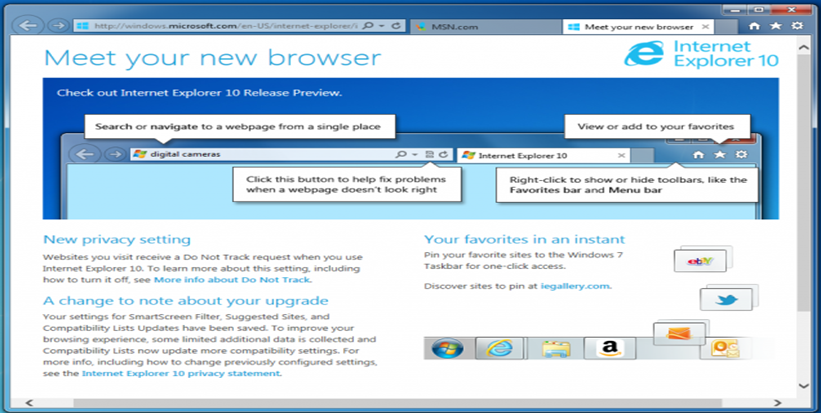
Web Browser Contain the basic functions software you need in order to find, retrieve, view and send information over the Internet. Most popular browsers were Microsoft Internet Explorer, Netscape Navigator. To open browser Microsoft Internet Explorer: click on start→All Programs →Internet Explorer
A web browser defines as "a computer program used for accessing sites or information on a network (such as the World Wide Web).” This is a simple, yet accurate description. A web browser "talks" to a server and asks it for the pages you want to see.
The steps for connecting to a website are shown in Fig. 4.16 and explained further.
• Types a URL for a website in browser say “www.nios.ac.in”.
• Your browser attempts to make a connection and sends the request to Web Server.
• The Web Server receives and processes the request.
• The Web Server responds to the request with the home page of the website.
• The webpage is displayed by your browser and the connection between the server and your browser is closed.
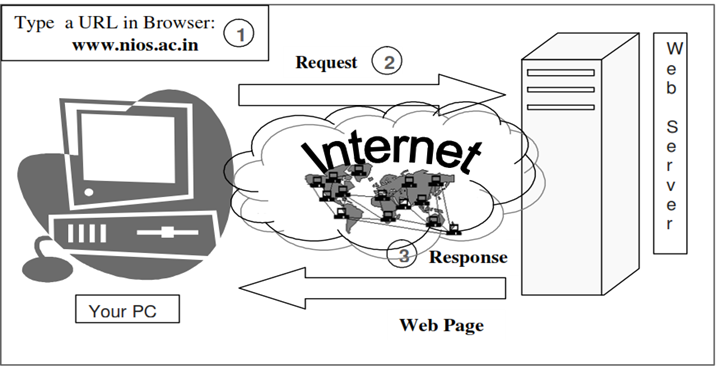
Figure 4.16: Interaction between a Web browser and a Web Server
How a Browser Retrieves a Web Page: - The browser application retrieves (or fetches) code, usually written in HTML (Hypertext Mark-up Language) and other computer languages, from a web server. Then, it interprets this code and displays it as a web page for you to view. In most cases, user interaction is needed to tell the browser what website or specific web page you want to see. Using the browser's address bar is one way to do this. The web address or URL (Uniform Resource Locator), that you type into the address bar tells the browser where to obtain a page or pages from. For example, let's say that you typed the following URL into the address bar: http://www.google.com. That's the home page of google.com. The browser looks at this particular URL in two main sections. The first is the protocol—the "http://" part. HTTP, which stands for Hypertext Transfer Protocol, is the standard protocol used to request and transmit files on the Internet, mostly web pages and their respective components. Because the browser now knows that the protocol is HTTP, it knows how to interpret everything located to the right of the forward slashes.
Popular Web Browsers: - Web browsers come in many different flavours, each with their own touches. All the best-known ones are free, and each has its own particular set of options governing privacy, security, interface, shortcuts, and other variables. The main reason a person uses any browser is the same, however: to view web pages on the Internet, similar to the way you are viewing this article right now. You probably have heard of the most popular web browsers:
• Google Chrome
• Mozilla Firefox
• Microsoft Edge
• Opera
Many others exist, however. In addition to the big players, try these out to see if any fits your browsing style:
• Maxthon
• Vivaldi
• Brave
Microsoft's Internet Explorer, once the go-to in browsers, has been discontinued, but the developers still maintain the most recent version.
Basic components of a Web-
The primary components of the Web are shown in the following illustration. As:
• Web servers-
Web servers are computers that grasp data for supply over the Internet. In the example application in the diagram, one Web server might grasp the text and graphics of the online magazine what's on in Bath, and another server might hold information on which seats are available for a particular concert. The magazine would be modified using the Web's own publishing language, HTML (Hyper Text Mark-up Language). The data on given seats and their value would be held in a database with connects to particular forms that are published using HTML.
• Servers
Servers can be computers, Macintosh systems or UNIX system; it is the server application that makes them special, rather than the computer itself. That said, servers require being fairly up-market machines. Servers do require to be left on all the time, so that people can access the data on them whenever they want. Another prime point about servers: they are relatively hard to set up.
• Web clients
Web clients can be PCs, Macintoshes and other computers that are connected to the Internet and which can retrieve information from Web servers. A Web client is the computer on your desk. PCs, Macintoshes, UNIX workstations and even simple terminals can run client software. Different client software is marketed (or is given away free) for different platforms. Thus, Mosaic has both a Macintosh and a PC implementation.
• HTTP protocol
Http protocol is used to transmit files between servers and clients. When you click on a hypertext link or fill out a form in a Web document, the results need to be sent across the Internet as quickly as possible, and then to be understood by a server at the other end. Instructions such as `send me this file' or `get me that image' are carried by the Web communications protocol, HTTP. This protocol is the `messenger' that fetches files to and from servers, and then delivers results to your computer every time you click with a request. HTTP has its counterparts in other Internet services: FTP, file transfer protocol, and Gopher are protocols that obtain different sorts of information from across the Internet.
• Browser
Browsers are software, which is needed by a Web client for displaying text, images, video clips and so on. This is provided under the umbrella name `browser', of which Mosaic, Microsoft Corp.'s Internet Explorer and Netscape Communications Corp.'s Navigator and Communicator browsers are probably the best-known examples. Browser application offers you the skill to scan data fetch from Web servers, as you would browse through a book. It also provides you services for saving and printing information obtained on the Web