For using Google Drive you have to login to your Google Account. (Google Account setup has been discussed earlier in this UNIT).
Once you login to your google account you can use Google Drive option.
Google Drive doesn't simply store your records; it additionally permits you to make, share, and oversee reports with its own efficiency applications. In the event that you've at any point utilized a suite like Microsoft Office, a few things about Google Drive's applications may appear to be natural. For example, the sorts of documents you can work with are like records that can be made with different Microsoft Office programs.
Below are the types of files you can create and share on Google Drive:
• Documents: For composing letters, flyers, essays, and other text-based files (similar to Microsoft Word documents)
• Spreadsheets: For storing and organizing information (similar to Microsoft Excel workbooks)
• Presentations: For creating slideshows (similar to Microsoft PowerPoint presentations)
• Forms: For collecting and organizing data
• Drawings: For creating simple vector graphics or diagrams
Accessing Google Drive
1. Whenever you've set up your Google account, you can get to Google Drive by going to http://drive.google.com in your internet browser.
2. You can also navigate to Google Drive from any Google page (such as Gmail or Google search) by selecting the grid icon near the top-right corner, then clicking Drive.
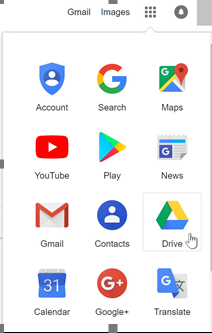
Figure 7.12 GDRIVE Link in Google Account
Interface of Google Drive
Your Google Drive might be vacant at the present time, yet as you transfer and make records you'll have to realize how to see, oversee, and sort out them in the interface.
You can use different facilities under GDrive by using (+New) option under Drive logo in left side.
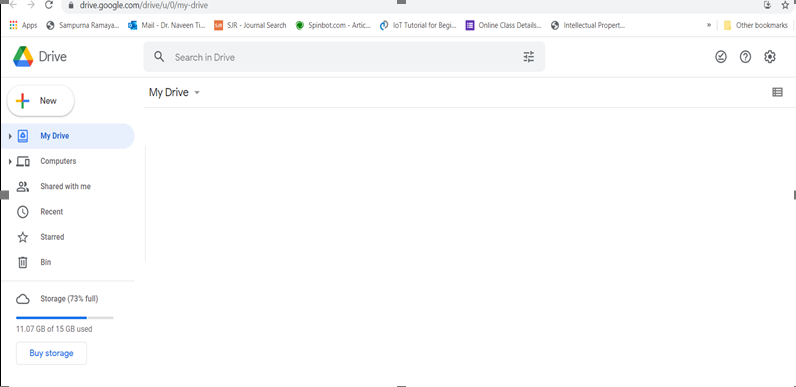
Figure 7.13 GDRIVE Interface