YouTube advertising, done through Google Ads, is a way of advertising your video content on YouTube or in search results so you can maximize your user reach. This could be your video playing before a user view another’s video or showing up in YouTube search results for people to watch in full.
Types of YouTube Ads- There are six types of YouTube ads:
1) TrueView ads
2) Non-skippable instream ads
3) Bumper instream ads
4) Sponsored card ads
5) Overlay ads
6) Display ads
What is a YouTube TrueView Ad?
This is the main advertising format on YouTube — and for that reason, we’ll be covering this type in more depth than the others.
TrueView ads give viewers the most control over the advertisements they see. Because of this, Google reports that eight out of ten viewers prefer TrueView to other in-stream video ad formats.
But TrueView ads are great for businesses too.
Advertisers only pay for TrueView ads when users watch for at least 30 seconds, watch an entire short video, or interact with an ad in some way, such as clicking on a call-to-action.
And because viewers can select the ads they want to watch and skip the ads they don’t, advertisers save money while also reaching a more interested audience.
YouTube states that the maximum length a TrueView video ad can be is 6 minutes and the minimum is 12 seconds.
Now, there are two main types of TrueView ads: in-stream ads and discovery ads. Let’s take a closer look at each of them.
TrueView Instream Ads
TrueView in-stream ads play before a viewer’s chosen video.
The image below features a TrueView in-stream ad from unbounce
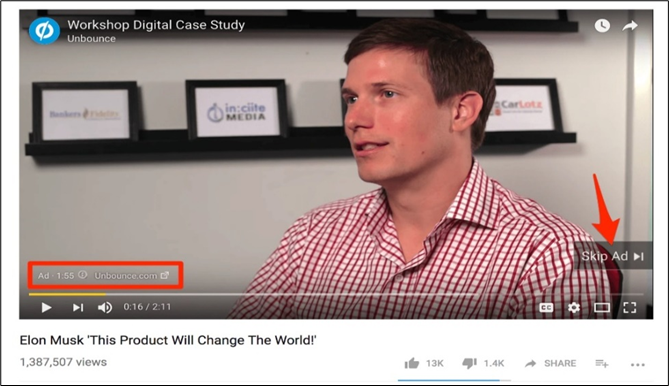
Figure 11.8 Youtube Bounce Option
In-stream ads also feature a small countdown timer and a link to the advertised site in the bottom left of the screen. What’s more, TrueView in-stream ads have a companion banner ad that’s displayed in the right-hand sidebar above the suggested videos list. The image below shows the companion ad for the Unbounce advertisement above:
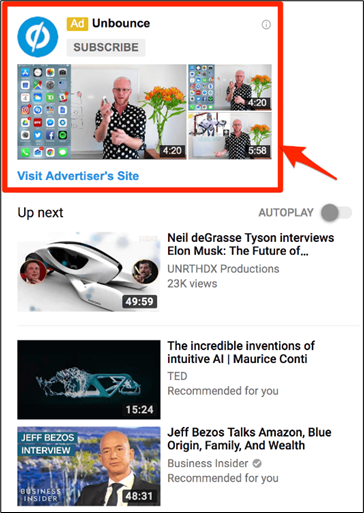 Figure 11.9 Youtube Bounce Option
Figure 11.9 Youtube Bounce Option
Marketers are able to customize TrueView in-stream ads with calls-to-action and text overlays.
How to Advertise on YouTube
Depending on your expectations how you advertise on YouTube will differ. YouTube advertising can be used to build brand awareness, influence the buying decision, grow sales, or increase brand loyalty. Video advertisements on YouTube can be used to drive these objectives in the following ways:
• Build Brand Awareness
Introduce your product to people who do not know much, or anything, about it yet. Target people who are interested in similar products and areas to you so you know there are commonalities.
• Influence the Buyer Decision
Videos that justify why your product is the best option for your customer, including hard evidence to back it up, convert the best so capitalize on it.
• Grow Sales
Branch out to lookalike audiences that you have never targeted before and test new tactics. Research ways to link your product to others and start growing sales.
• Increase Brand Loyalty
Invite your customers to talk about your product in your videos and show prospects that you provide the best products and services in the business.
What are the Benefits of YouTube Advertising?
The cost of YouTube advertising can be off-putting for small companies, especially if your core business is drop shipping. This could be because you do not have much capital to invest, or maybe you are not seeing the ad revenue you expected from other advertising platforms, like social media advertising.
But YouTube advertising focuses on a different content format, with a very different way of engaging with people. If your audience engages with video content better than others then YouTube advertising is the best platform to discover ad revenue from.
Reach
As YouTube has over 1 billion users on the platform, and over 1 billion unique visits each month, YouTube advertising has the potential to reach a large percentage of the population when they are highly engaged.
Targeting
YouTube, as part of the Google empire, has a wealth of knowledge that only Facebook can rival. This knowledge of individual preferences and interests can help you target the right people with your YouTube advertising. Be careful not to over optimize your targeting and limit your reach.
Data
The reports you receive during your advertising campaigns are in-depth and provide information about not just your ads but also those who interacted with them. Get to know the audience who interacted with your content. What content did they enjoy before they went on to buy something from your store? Linking your Google Ads and Analytics accounts together to get more information.
Users
After a person has visited your website and shown interest in your business, don’t wait for them to come back again – build a relationship with them. As part of the Google suite, remarketing can help you target people with ads if they have visited your website, meaning that you can lead them back to your website, build trust with them, and, hopefully, make a sale in the future.
Flexibility
YouTube advertising is not static; it is constantly changing, and so can your ads. You can change your targeting, ad schedule, ad copy, etc, in real time to ensure you get the most out of your advertising budget with YouTube. Tailor your ads over time to evolve as your audience does.