We have already discussed how to set up your profile and business page on LinkedIn in the previous units. You can use your profile page for sharing your curriculum vitae or searching for new job openings. Companies can create a separate LinkedIn business page for marketing their product or post job openings, etc. For example, here is Microsoft’s LinkedIn Business Page-
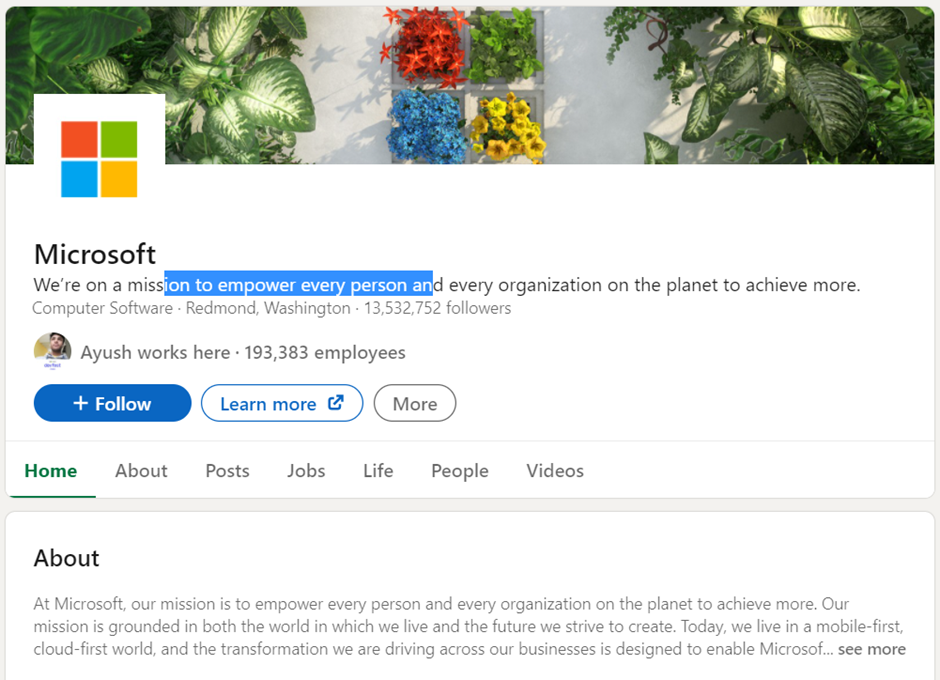
Merits of creating a business page on LinkedIn–
• Promote Your Products/Services – A business page on LinkedIn gives your organization another approach to advance your items or administrations. You can present your items/products, depict the advantages to your supporters, and offer links that direct to your website. A LinkedIn showcase page can also be created like a LinkedIn business page. This page is an expansion of your LinkedIn business page and can be utilized to highlight a specific brand, specialty unit, or activity. For example, below is the LinkedIn showcase page of the Microsoft Office 365 package.
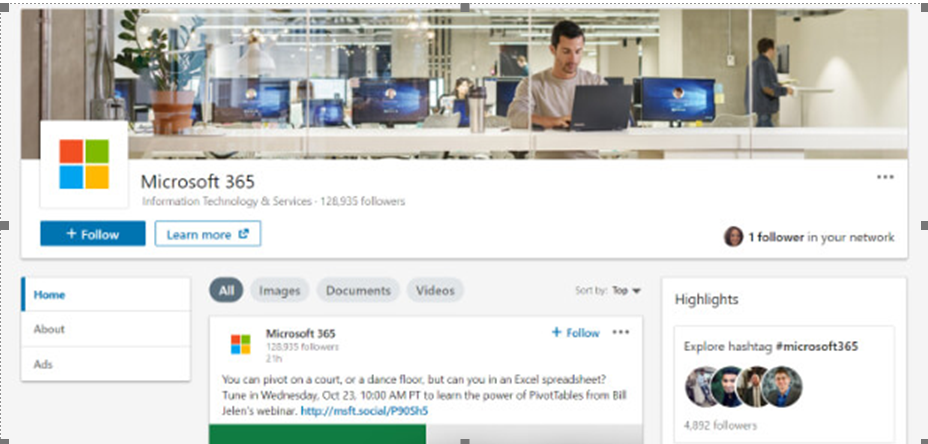
• Easy way to find the right candidate for the job - With a LinkedIn business page, you can undoubtedly discover top ability for your organization. You can post a job and view LinkedIn profiles of expected possibility to locate the best counterpart for your business. Also, potential competitors can study your business and what it resembles to work for your organization by looking at your LinkedIn business page.
• Increase your business searchability - should have the option to discover your business on the web on the off chance that you need to be effective. A LinkedIn business page gives another approach to clients to find your organization on the web.
• Join with your Target Audience - Particularly for B2B organizations, a LinkedIn business page is the ideal method to interface with your intended interest group. You can interface with huge loads of entrepreneurs and experts on LinkedIn through posts, remarks, messages, supported posts, and LinkedIn InMail.