With 562 million users, LinkedIn is about building networks and connections. It not only knows about you, but who knows your connection. This is the real power of LinkedIn for business: the ability to tap into existing connections and develop your brand through word-of-mouth. It is also the top-rated social network for lead generation.
Set up a LinkedIn Company Page-
Step 1- Add your Company
Select a business size to start creating a company Page.
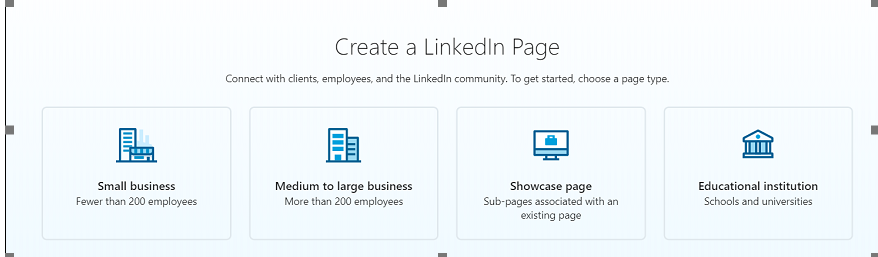
Fig. 8.9 LinkedIn Company Page Creation
Step 2 – Enter Company Details
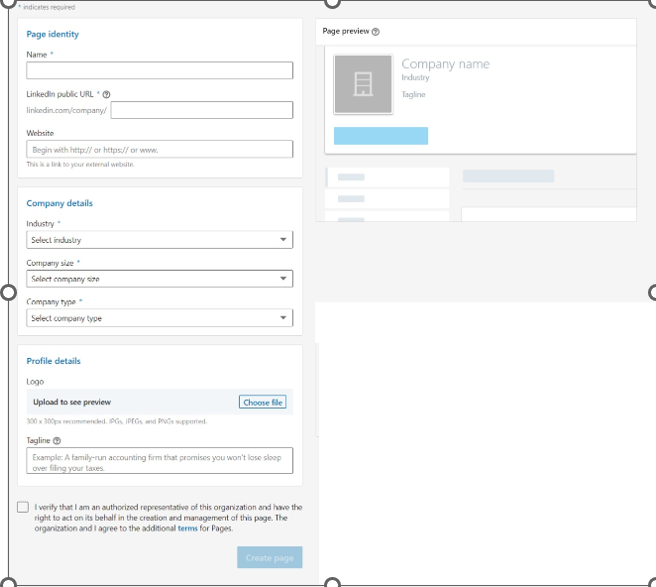
Fig. 8.10 LinkedIn Company Page Creation
Enter your official company name and choose the URL that people will use to find your business on LinkedIn. You cannot change this URL later, so choose wisely. Click on the box indicating that you have the right to act on behalf of your company, and then fill all other company detail like- Industry, Company Size, Company Type, Company Logo, Tagline etc.
Finally click Create Page button.
Step 3- Publish your page
Click the publish button and your company page will go live.
Before going further, click the Go to Member view button at the top right of the page to make your company page look like the others.
If you are happy with your page, great! If not, click Manage page and make any changes necessary to make it look right.
Step 4- Add page administrators
You do not need to be alone in it. LinkedIn allows you to choose which employees can manage your page. To add team members,
• Click the Me icon at the top of your LinkedIn page, and Select your company's page under the Manage section.
• Click Admin Tools in the top right, and then, Choose Page Admin and Add your team members by name.
To add them as a page administrator you must already be associated with them on LinkedIn.
Tips & Strategies for Creating good impact through Company Page-
Just because you build a company does not mean followers will come. You can increase your chances of success with the following LinkedIn for business tips and strategies.
• Encourage your employees to join your company's LinkedIn page-
Your co-workers and employees are your best audience. Employees are your biggest advocates, and by adding them as followers you tap into each of their networks, expanding your reach. Encourage employees to add their position in your company to your LinkedIn profile. Your company page will then be linked to their profile, and their profile will appear on your company page instead.
• Publish Valuable Content-
The best way to grow your audience and keep your followers is by providing them value by posting articles or company updates regularly: LinkedIn is recommended at least once per week. In addition to appearing on your company page, your posts appear in the news feed of each of your followers.
If you know of a blog post or news article from an external source that will benefit your followers, you can also share it. When sharing, be sure to provide value and context to your post - just copy-paste the URL.
• Include rich media
You need to get your content out of the box, and text-only posts are not the way to do it. If you have a YouTube channel, try to link your videos to LinkedIn. On LinkedIn, YouTube videos automatically play in news feeds, and can generate up to 75 percent higher share rate.
• Take advantage of LinkedIn groups
Being an active participant in the LinkedIn Group can help you and your business network with other professionals and businesses in your field, especially outside your immediate circle of current and current colleagues, classmates and employers. Participating in a group discussion will also attract views of your company page. To find a group that aligns with your business goals, use the search feature at the top of your LinkedIn homepage or check out LinkedIn's suggestions with group search. You can also create a new group based on whatever subject or industry you like.
• Go global with multi-language tools
If you have customers or want to have such customers - in countries where English is not the primary language, you can create custom descriptions of your company in 20 different languages. Depending on the language settings used when viewing the network, an appropriate description will appear for each LinkedIn member. You can also show your company name in these languages.
When you publish content and updates, you can post in different languages and configure settings so that your global followers see your content in their chosen language. This is a great way to build credibility with international members of LinkedIn and show that you care about working with them in a way that puts your needs first.
• Use tracking and analytics
The best way to provide relevant content to your audience is to know what they want. By monitoring and tracking previous posts, you will determine what works and what does not. LinkedIn's company page analytics allows you to evaluate engagement on your posts, identify trends, understand your follower demographics, and learn more about your page traffic.
• Use sponsored Advertisements
Like other social media platforms, you can create sponsored ads on LinkedIn. Sponsored ads cost money, but they are more effective than regular content because you can target a specific audience. You can select the geographic range you want to target your ad, the age of the audience you're seeking, the profession and industry of the audience you're seeking, and more.