Ads Manager is a tool on Facebook that is used to create and manage Advertisements on Facebook. You can also check the various result of your Ad campaigns using Ads Manager.
Features of Ads Manager -
• Create Ad Campaign- Ad Creation feature can be used to create various ads for your business. While creating an Ad Campaign, the facility of choosing a marketing objective, target audience, and target places.
• Manage Multiple Ads- In Ads Manager, you can alter settings – for example, audience, a spending plan, and situations – across numerous advertisements and make duplicates of your promotions by copying them
• Check Ads Result- View up-to-date information on the exhibition of your advertisements and timetable reports. You can see results at the record level to significant level perspective on how the entirety of your missions are getting along, apply breakdowns to see the measurements you care about and make or timetable advertisement reports.
Creating Ads in Ads Manager –
Facebook Ads Manager is a bound together advertisement creation instrument that you can use to make and distribute promotions to Facebook, Instagram, Messenger, and Audience Network.
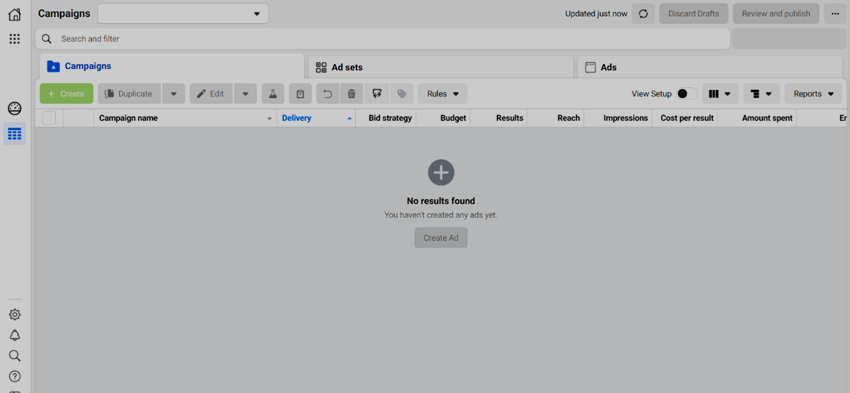
To create Ad, follow the steps –
• Create your campaign - From the Ads Manager, select Create to open the Create a campaign window. Now select the basic settings for your new campaign, ad set, and ad. You can also use existing campaigns, ad sets, or ads to create new ones.
• More settings - Select Continue to move on to the editing pane. In the editing pane, select a campaign objective, audience, placement, and ad format.
• Publish or save as draft: When you're ready, select Publish or Close to save your draft.