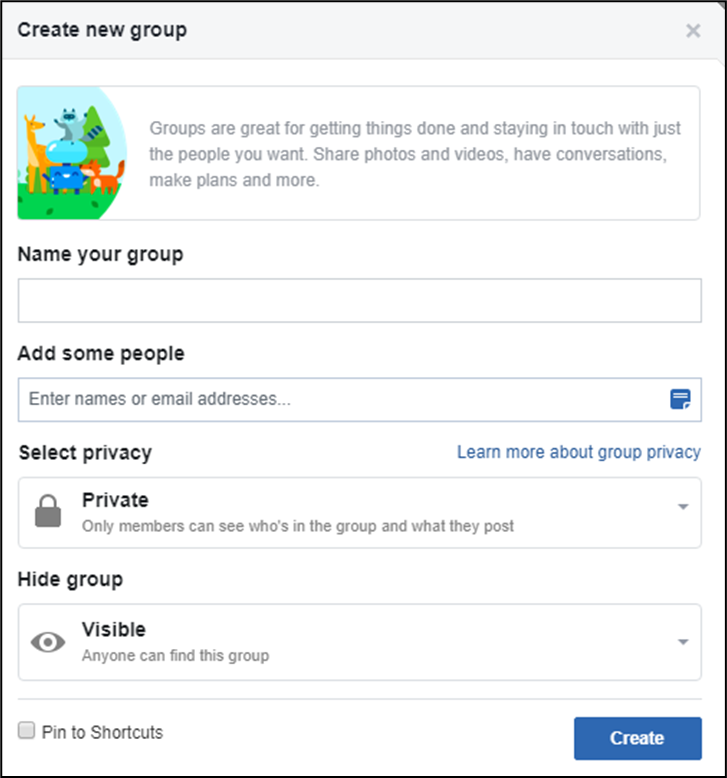There are various tools available on Facebook that will help you to perform certain action within your Account. We will discuss some important tools here.
Facebook Messaging-
Messaging on Facebook lets you instantly reach people you care about from Facebook chat on your computer. To send a direct message on Facebook on a computer, kindly do the following-
1. Click at the top right of the screen.
2. Click New Message.
3. Start typing a name into the To field. Names of friends will appear in a dropdown.
4. Select the person or people you want to message.
5. Type your message, then press enter to send.
You can also message someone by clicking Message at the top of their profile.
To video chat on Facebook:
1. Click at the top right of the screen.
2. Open a conversation with the person or people you want to video chat with.
3. Click in the top right corner of the chat window.
Facebook Events-
To create a private Facebook event on your computer:
• From your News Feed, click Events in the left menu.
• Click + Create Event on the left side.
• Click Create Private Event. Only invited guests will see your event. Once you've created a private event, you won't be able to change it to public later.
• Fill in the event name, location, date, time and description.
• Click Create. You'll be taken to your event where you can invite guests, upload photos, add a cover photo or video, share posts and edit event details.
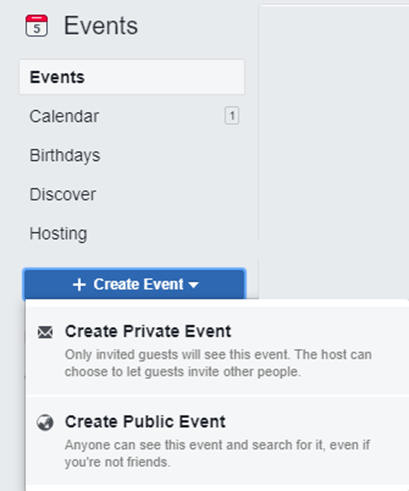
Fig 6.6 Facebook Event Page
Facebook Groups-
Gatherings are a spot to inform about shared interests to specific individuals. You can make a gathering for anything — your family get-together, your after-work sports group or your book club. To create a group, do the following-
• Click Create in the top right of Facebook and select Group.
• Enter your group name, add group members and then choose the privacy option for your group.
• Click Create.
Once you create your group, you personalize it by uploading a cover photo and adding a description.