YouTube is an easy and robust way to increase the business reach to millions of users across the globe. So, the YouTube channel must be properly managed to engage its subscribers and provide the best content to its users.
Creating A Channel
To create a channel on YouTube, you must have an account on google. Here are the steps to create a YouTube Channel:
- Sign in to your Google account
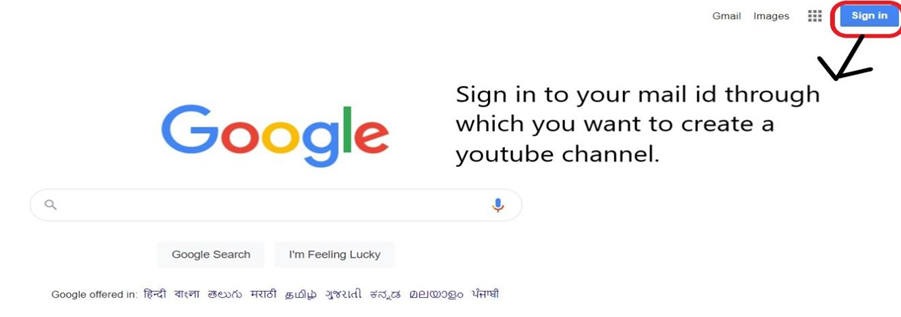
- After clicking on sign-in button, this page will open. Here you must add your email address and password.
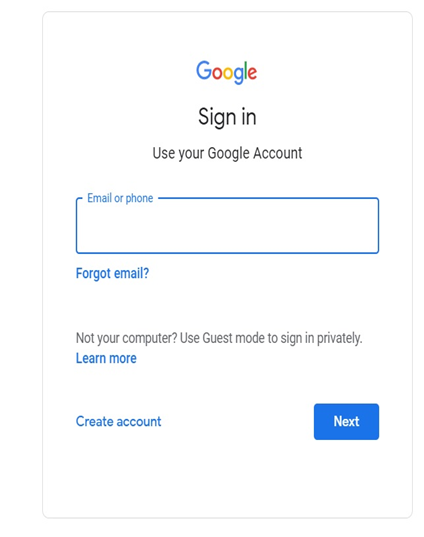
- After sign-in, click on the YouTube link through google chrome.
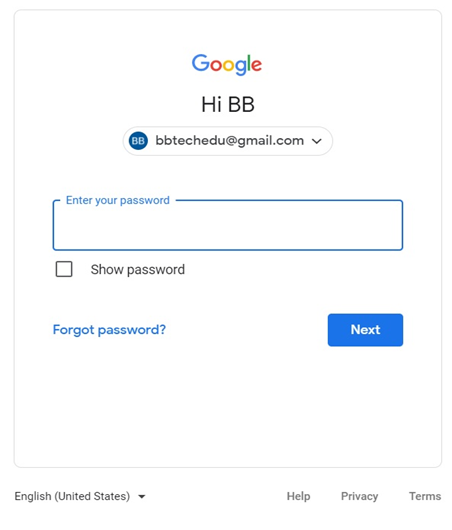
- After sign-in, click on the YouTube link through google chrome.
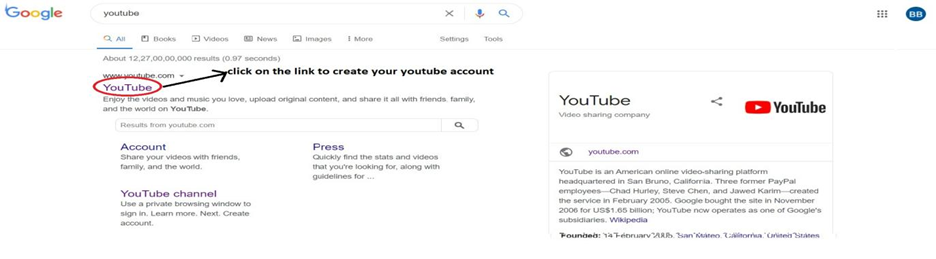
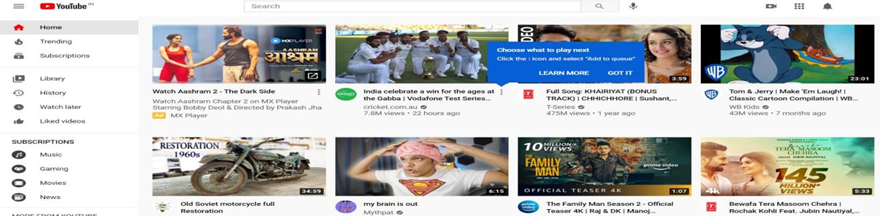
- Select the “Create a channel” option.
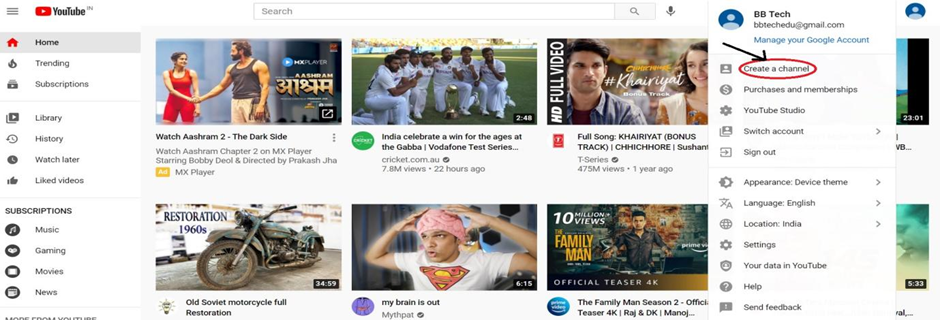
- After clicking on Create a channel button, this page will be displayed.
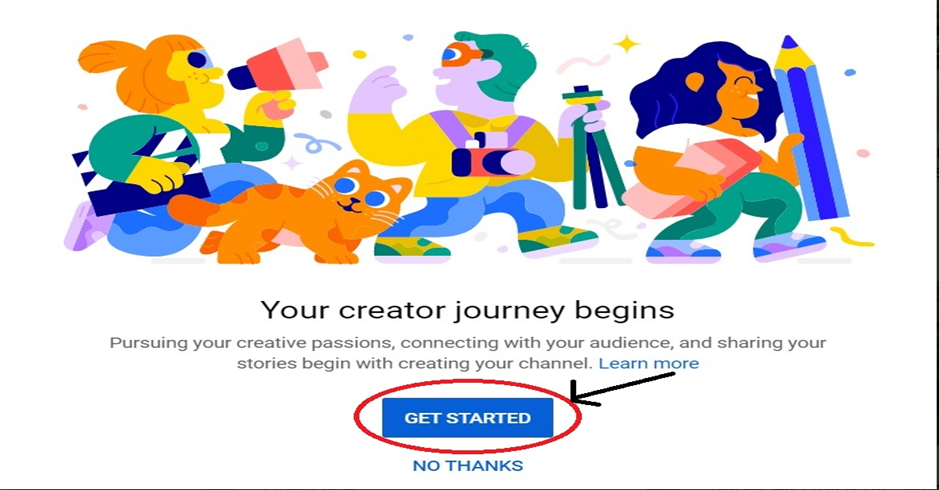
- After clicking on “Get Started” button, you’ll get two options for your channel name. From where you can any option.
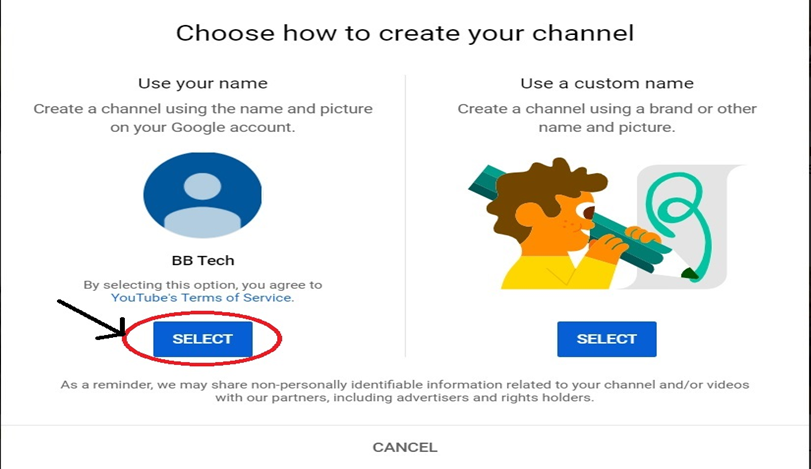
- After choosing the option of “Use your name”, this page will be displayed.
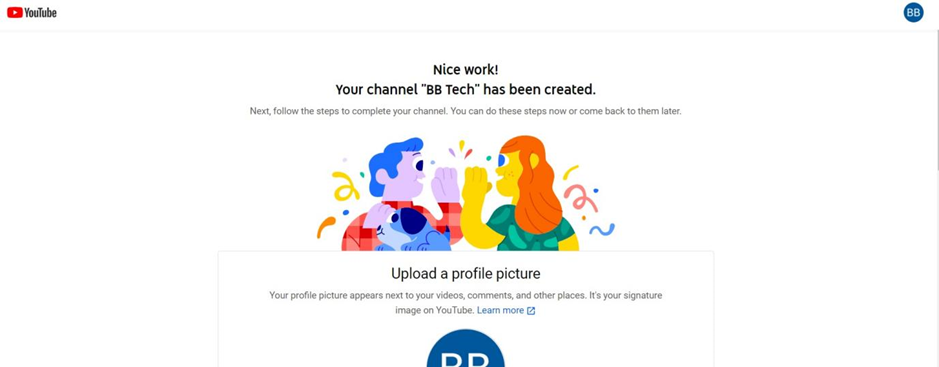
- And that’s it. Your channel has been created as “BB Tech”
Upload A Video-
Now it’s time to upload quality video on your YouTube channel.
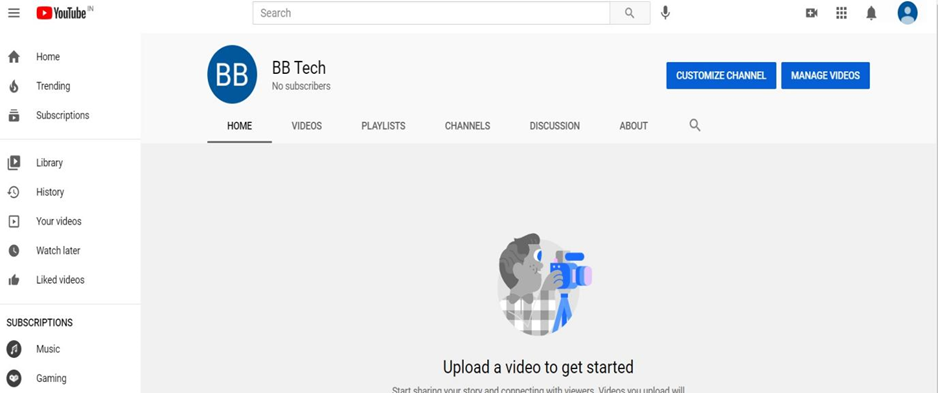
Click on the “upload videos” button to get started.
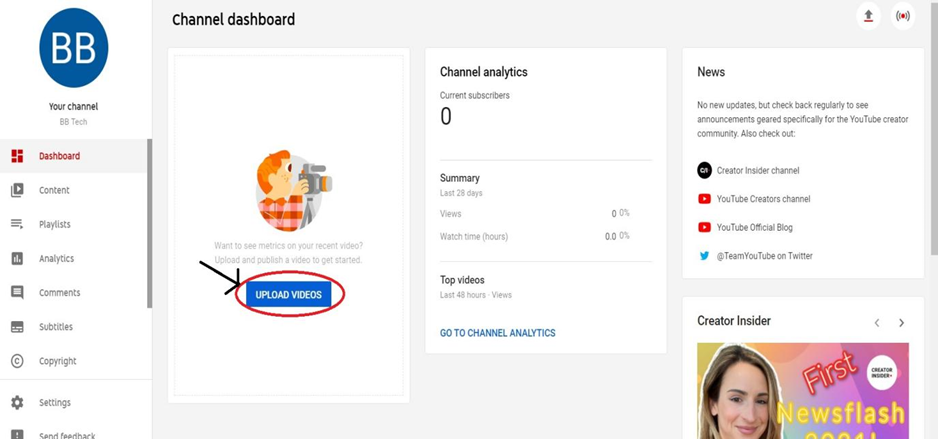
Choosing A Video Title-
Video title is an essential part of every YouTuber before uploading their video. In today’s era, having a good content and uploading quality videos alone does not give an audience. You really need to focus on the video SEO parts like title, tags, thumbnails and description of the video before uploading it to pull the audience. A video title is piece of short and sweet information about your video. So, YouTube can understand what kind of video you are producing and who’s your target audience. The title is the part that your audience sees before the video. Here the viewers decides whether to play the video or not. The best title can make the video best.
Video Thumbnail-
Video thumbnail is basically the cover photo that represents your video on YouTube. It is called thumbnail because a small version of this graphic will show up in the recommended videos and other search areas of YouTube. Because thumbnail is the part of the video that the viewer sees first, it is important for thumbnail to be attractive. If the thumbnail is attractive then the viewer will definitely click on it.
Video Channel Description Box-
Descriptions can convey valuable information to the user which helps viewers to find your videos in search results and understand what they'll be watching and its purpose. Most of the brands, vloggers, or other less-formally produced channel skip the description box as unnecessary. But the truth is that description box is crucial player in your YouTube marketing strategy. As description box contents (along with your titles, tags, and captions) help YouTube to determine if and where your videos rank on search or as related videos. A well-written content with the right keywords can boost views and watch time because they help your video to appear in search results. Your description should be written before the video is made public. Before uploading the description, you should know that 5 lines of description are essential. The first two lines are displayed next to your video in search and when posted on social media.
How to write an attentive. Eye catching YouTube Channel Description?
• Include the keywords. A keyword is the main phrase you try to rank a video.
• Tell the viewers what your channel is, describe the main benefits.
• Include hashtags, it makes easier for other viewers to seek out related videos.
• Use simple words or natural language to describe your channel.
• Ends with strong CTA (Call to action), ask the user for subscribe, or turn on notification.
Deleting A Video-
YouTube clearly says, there is no way to undo this permanent action. Not only you will lose all of the comments and engagement from that video, but the most crucially, you will lose all of the views and Watch Time from that video. Deleting a video through YouTube website
Step 1 Sing in to your YouTube site, if you want to delete a video.
Step 2 Click on YouTube Studio button located towards the top-right corner of your screen, and then click on Videos.
Step 3 Check the boxes beside the videos which you want to delete.
Step 4 Click the action drop-down select delete.
Deleting a video through YouTube application
Step 1 Open the app and select located towards the top-right corner of your screen, and then click on Videos.
Step 2 Select the My Video from the pop-up options.
Step 3 On right side of each video, there will be a menu icon looks like three dots, tap on menu icon video which you want to delete. Now, tap on Delete option from the menu.
Marketing Skills-
YouTube is quickly becoming a key means for people to satisfy their information and entertainment needs, businesses that fail to include it in their online marketing strategy. Some tricks to promote your videos:
• Complete your channel profile: Make sure you have completed your YouTube channel profile. Write an attractive channel description and add a way for viewers to contact you so they can learn more about your business and contact you.
• Thumbnails: Many of us is not using while creating video, but thumbnails can have a big impact. Videos with a catchy title and appealing thumbnail usually rank higher. To get CTR (click to rate) you should use some highlighted areas, arrows, large text, and unexpected or unusual images.
• Promote Your video on social media and other platform: The more you will active on different social media platforms, the more audience you’ll capture. Social media is another way to promote your channel, you can share your videos link on
Facebook, on twitter, LinkedIn and many more platform. You can also post your full video on your blogs.
• Connect with your audience: It’s not only important that YouTube is a social media channel, and therefore demands social interaction. Just not dump some videos on YouTube, blast them on social media and walk away from them expecting they will automatically generate more business for you. Your work is not ended by posting a video, without encouraging comments and discussion, you’re missing a trick. Help your viewers, read the comments to improve your videos and show them that you value their opinion.
• Upload videos based on keywords playlist: It’s important to select your keyword before you build your video content. It helps you to construct the best information around that specific topic and remember to include your keyword naturally throughout the content. This is best way to rank in search engine.
• Brand your channel: The branding of your channel is important since it represents your business and provides a great opportunity to add some identity to your channel. It focus on your content.
• Constantly uploading: You need to increase your posting frequency to at least one video in a week. Today’s smartphones offer excellent video recording ability, and tools such as Animoto make editing videos easy for anyone, so you don't need a design firm. It engaged followers and subsequently. advocators of your brand!
SEO For Video-
YouTube is one of the top search engines in the world, which is one of the reasons why it’s such an attractive promotional tool for businesses. It you take the time to optimize the video and content of it on regular basis, you can reach to your targeted audience. Some factors to ranking your video on YouTube are:
• Title of your video: By giving title to your video be specific and use relevant keywords that allow your YouTube viewers to identify your video for relevant searches. You can use 100 characters, and you can change your title if you it’s not performing well.
• Keywords: Use relevant keywords, that describe your channel.
• Tags: You need to add tags according to Google research tags.
• Audience watch time: Your total video watch time also counts towards your ranking.
• Likes/Dislikes: This is a important factor for your videos, if your videos get more likes it lead to a better ranking.
• Comments: It your video inspiring a lot of comments, it may be good.
• Subscribers: The more subscribers you have on your channel, the higher YouTube will rank your individual videos. To attract subscribers, produce good quality of videos and ask viewers to subscribe.